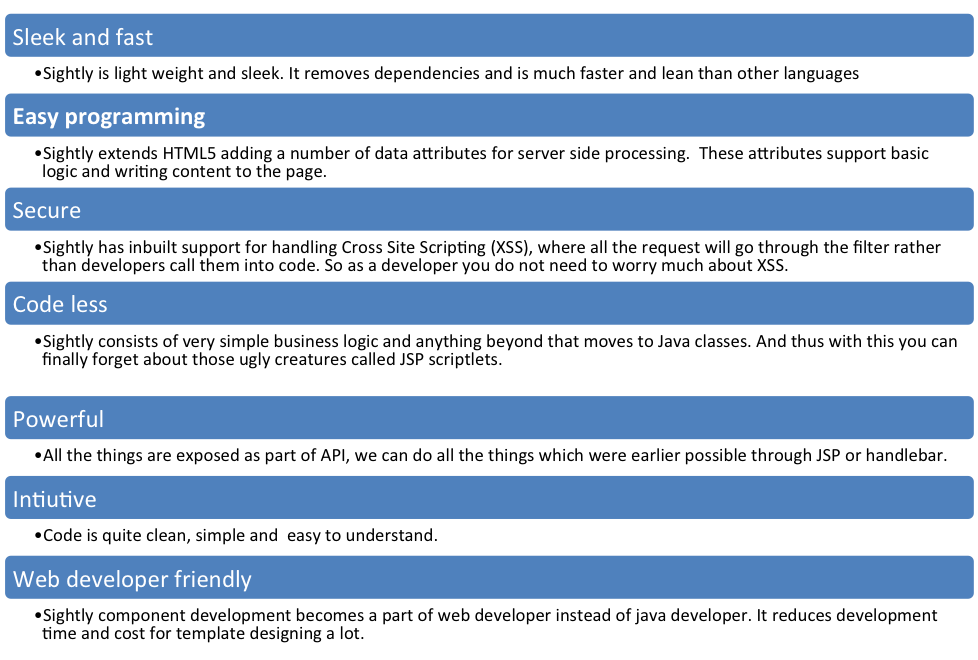Adobe Experience Manager, now has a well define API for integrating a Translation Platform. A number of Translation Partners have leveraged this support and built connectors. The connectors allow AEM instances to connect to Translation Platform and send content from AEM over to Translation Platform and back in AEM.
AEM supports two kinds of translation workflows – synchronous translation (machine translation) and asynchronous translation (human translation). A connector can choose to implement either of the workflows or can support both workflows. AEM’s success has attracted a number of translation vendors to write a connector and make it available to their customers. Hence there is a good chance that you can grab a connector off the shelf without going through the pain of developing one itself.
Most translation partners have also shared their connectors on the Adobe Marketing Exchange. Here is a quick link to the list of translation vendors as of today (Thursday, July 7th, 2016)
| # | Translation Vendor | Learn More | Download Connector |
| 1 | Smartling | LearnMore – Smartling | Connector |
| 2 | SDL WorldServer | LearnMore – SDL-WordServer | Connector |
| 3 | SDL TMS | LearnMore-SDL-TMS | Connector |
| 4 | Translations.com (GlobalLink Connect) | LearnMore-TDC-Globallink-AEM | Connector |
| 5 | LionBridge (Clay – Tablet) | LearnMore-LionBridge | Does not share connector on Package Share |
| 6 | LingoTek | LearnMore-Lingotek-AEM | Connector |
| 7 | Thebigword | LearnMore-TheBigWord-AEM | Conector |
| 8 | Cloudwords | LearnMore-CloudWords-AEM | Connector |
| 9 | X-Connect | LearnMore-XConnect-AEM | Does not share connector on Package Share |
| 10 | Systran (Machine Translation) | LearnMore-Systran-AEM | Connector |
| 11 | AltLang (Machine Translation) | LearnMore-AltLang-AEM | Connector |
| 12 | GCell XLIFF Connector (not real translation | LearnMore-GCellXliff | Connector |
You can see the current list by clicking this link (the link will redirect to Adobe Marketing Exchange):
https://marketing.adobe.com/resources/content/resources/en/exchange/marketplace/aem.html?q=translation&cat=aem&lastQuery=&orderBy=
However, if you have valid reasons to develop one of your own, you should start from a bootstrap connector. Bootstrap connector, as the name suggests is a shell project that you can use to develop a translation connector. Here are some useful links:
Source Code:
GIT: https://github.com/Adobe-Marketing-Cloud/aem-translation-framework-bootstrap-connector
Documentation:
Documentation: https://helpx.adobe.com/experience-manager/using/bootstrap.html
As always, if you need any help in developing a connector, do not hesitate to reach out to us (see my contact info below). We have extensive experience in developing connectors and have developed multiple connectors including the Microsoft Translator connector that ships with AEM. We would love to help you build your connector.
Gaurav Garg