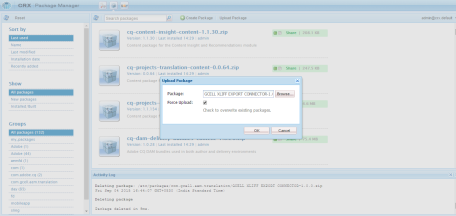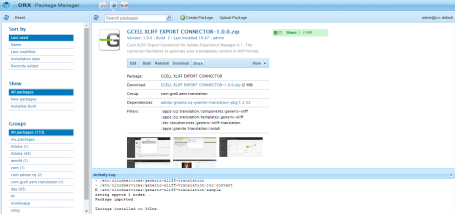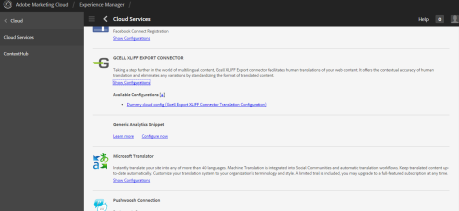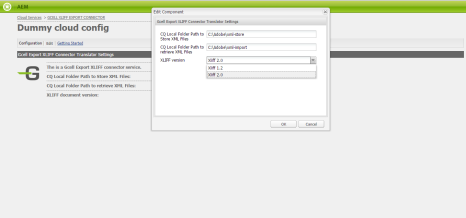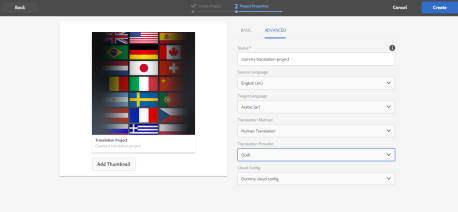Hello World!! That’s how nerds start anything. By now you know that we are a bunch of nerds who believe in creating delightful digital experiences. In this blog, we want to not only cover the technical details, but also end customer experiences, best practices, learning’s from pilots etc. We would also like to learn from your experiences. So, I encourage you to start a conversation by posting a comment below.
Before I go any further, let me introduce myself. I am Praffull Jain, an engineer by education and digital marketer by profession. I have spent last 13 years working on content management systems, personalization and digital marketing. I have also invited my team to contribute to this blog. Hence you would see posts from other as well.
I work very closely with Adobe on architecting and developing Translation features in Adobe Experience Manager, the product itself. It is quite interesting how Adobe has made translating websites simple in Adobe Experience Manager. In addition, I also work with another team at Adobe that manages the Support and Help portal at Adobe (helpx.adobe.com). We are doing some nifty things around personalization and reinventing customer experience.
I also wanted to talk a little about the name of this blog. It is inspired from a blog that I read religiously. It is the one that original DAY team (creators of Communiqué aka Adobe Experience Manager) managed – experiencedelivers.com
Well, I am excited to have finally had this platform, which I plan to use to learn and interact with others who share the same passions – reimagining digital customer experiences.